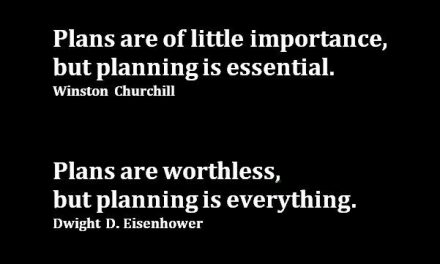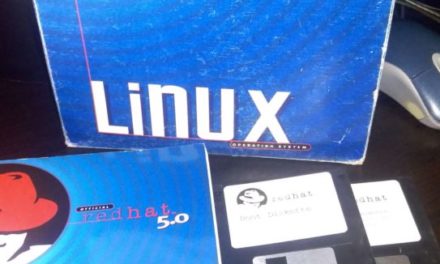Wednesday 19 December, 2018
Image by Rikki Chan on Unsplash
Yep, we’ve all been there managing an ever decreasing amount of storage on our favorite weapon of choice. A short post to plug Windows and Android tools to assist.
I’ve been using TreeSize since the late 1990s as a successor to Xtree which I’d used since the late 1980s – one of the things that I loved about Xtree was its “Global” option which allowed you to see every file on a given disc and allowed you to sort all files at once by size, date etc. This was extremely handy to see the largest files, ones with weird dates or names and to cull accordingly, but that was for DOS, a Windows version was available later and a “port” to Ztree (which still even has an OS/2 version!) but sadly the world has moved on and arcane ALT and CTRL commands just don’t work for the point-and-click generation. One of the most useful features was the tagging option which then allowed you to build operations on specific files and even create batch files from those selections. Ah, the historicity of it all!
The other day I came across a free replacement, WizTree, which takes things a step forward from TreeSize allowing the truly hard core to export outcomes to CSV and visualise in a cute graphics display.
- WizTree comes in installable and portable versions and helps regain your storage space.
For Android I’ve been using a neat file manager called X-plore from Lonely Cat Games which gives you a visual “disk map” view allowing you to track down those culprits eating up your precious storage.
- X-plore comes as a free version supported by a “beer” donation system from one beer at US$1.50 through to a dinner at $24.00.